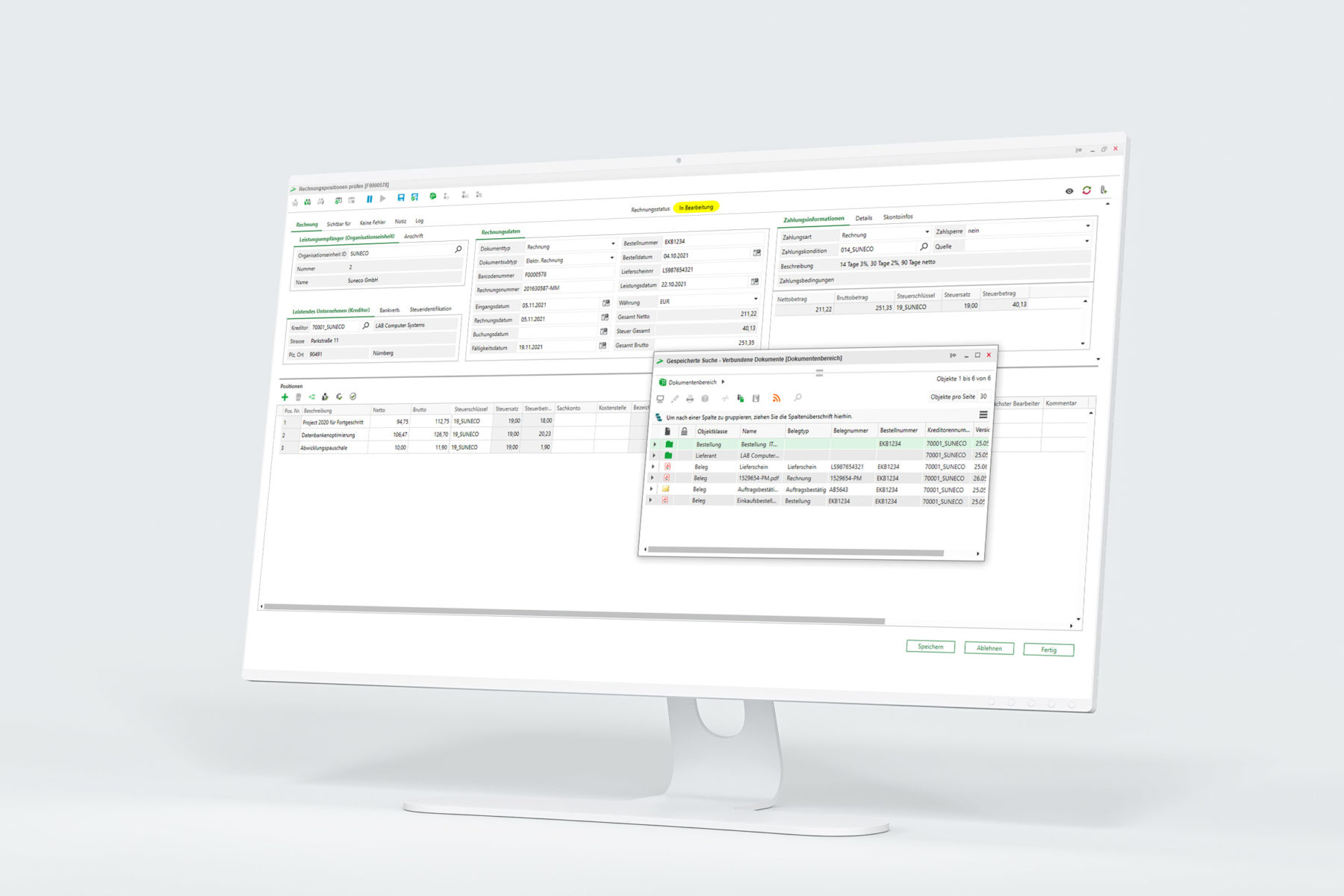
Stay flexible at all times and tailor our solution to your requirements.
Stay flexible at all times and tailor our solution to your requirements.
A shared information platform for continuous business processes
Everyday business involves numerous departments, which often act separately from one another. Connecting all these fields and creating a universal flow of data brings added value in myriad ways. nscale Smart Business Solution (SBS) provides a shared information platform that allows independent solution packages for individual departments to be connected.
From sales and procurement to contract management, no department can survive without information from others. Orders, for example, are often based on requirements resulting from customer projects. A contract with a supplier can only be managed with information on the most recent orders. Yet data silos often prevent information from flowing freely. nscale SBS offers a shared information platform that makes it possible to manage data, information and documents.
In order to meet the needs of every field and support the requirements of all employees in the best possible way, nscale SBS offers six independent solution packages: the nscale smart apps. When combined, they cover every aspect of everyday business.
Managing sales with nscale smart SD
So many fields, one shared information platform: nscale Smart Business Solution (SBS) helps companies to manage almost every field of everyday business. The six nscale smart apps provide independent solution packages tailored to specific specialist fields – from sales and procurement to human resources.
One of these apps is nscale smart SD (Sales & Distribution), the solution for sales. It stores all business-related information in sales centrally and in a structured way through the creation of customer and project files. In combination with the nscale smart CM (Contract Management) and nscale smart PM (Procurement) apps, customer projects can be mapped completely and effectively.
Focus on project forecasts
Good customer contact with professional support is absolutely essential for successful sales work – and demands central access to all key information. nscale smart SD offers
the customer file for this very purpose. Its file cover shows master data on the respective customer, such as contact details, contact persons and conditions. To ensure that the sales process is planned in the best way possible, business estimates and project forecasts can also be noted in dedicated fields, so that employees can see at a glance
which measures need to be taken in the near future and can react accordingly.
Homogeneous function extension
When a customer file is created, nscale smart SD automatically generates a predefined structure. This enables information on projects, correspondence and internal documents, for example, to be stored in an available folder right from the word go. Appropriate receipt types are assigned to it, making it easy to attribute keywords to the documents as they are stored. Combining with
nscale smart CM also makes it possible to add a contract file to the customer file, while using nscale smart PM enables links to customer projects and the supplier orders. These function extensions make an even more structured sales process possible.
Appointment overview in human resources calendar
Reliability and adherence to deadlines are crucial to a successful customer relationship. In order to keep track of ongoing projects, the customer file in nscale smart SD includes a human resources calendar. Its reminder functions and the option of applying the start and end date of projects
from the file make missed deadlines a thing of the past. In combination with nscale smart CM, all appointments and deadlines connected to the contract can also be applied. A complete list is shown in a separate tab.
No more leafing through endless files
Be it checking the status of a project or dealing with a complaint, every employee in the sales department needs all the information at their fingertips. nscale smart SD ensures this with various search functions, making information available in seconds – including a full text search and filtering by document type, folder type or keyword information. A predefined hit list for all
documents connected to a customer, or all projects with complaints, is shown on a separate tab.
Data protection at its best
To ensure that all sales employees have access to the same information and can support customers in the best possible way, customer files are stored centrally. Yet data security still needs to be maintained. That is why nscale smart SD has a predefined permission and role concept, allowing an exclusive read permission to be assigned alongside roles such as specialist administrator, manager and user. Access can be limited internally, or employees outside the sales department can be assigned
permissions to view files. Where further roles are needed, the additional module nscale smart SD Permissions is also available. It offers the option of assigning read or write permissions for individual folder classes, allowing very precise differentiation and ensuring adherence to data protection.
nscale smart PM makes supplier management easier
nscale smart PM (Procurement) is the solution for procurement, allowing all supplier and order information to be structured and managed. With all data stored centrally, employees have all information at their fingertips and can react to enquiries more quickly. A status display provides information on the processing status of individual documents, helping the user to keep track of everything.
Master data at a glance
Procurement is a process that happens in every company every day. The procurement department is in touch with numerous suppliers, who not only offer different products, but also differ in terms of payment conditions and contact persons. If the business relationship is to run smoothly, it is essential that users can keep track of all data – be it contact details, price information or bank details. In nscale smart PM, all information is stored centrally in a supplier file. With the associated master data shown on the file cover, supplier information is provided in a structured way.
Automatic file structure
When a supplier file is created, nscale smart PM automatically generates a predefined structure. This enables orders, price lists and product information, for example, to be stored in an available folder right from the word go. Appropriate receipt types are assigned to it, making it easy to attribute keywords to the documents as they are stored. Another key aspect is
the close connection between nscale smart PM and the ERP system used, which allows the user to automatically store receipts that come from the procurement processes in the ERP system. Today, more and more documents arrive at a company by email. Thanks to the interface with MS Outlook, these can be archived directly in the order file in an audit-proof way.
Close links to other solution modules
Combining with nscale smart CM (Contract Management) makes it possible to add a contract file to the supplier file, while using nscale smart SD (Sales & Distribution) enables links to customer projects and the associated supplier orders. Structured supplier management becomes possible. For those who also want to map the incoming invoices process in the best possible way, the nscale IM solution – specially tailored to the field of financial accounting – is the answer.
Appointments calendar for each supplier file
Every supplier brings with it numerous dates and deadlines. To ensure these are kept, nscale smart PM provides a calendar for each supplier file. Its reminder function and the option of applying order and delivery dates from the file and marking them for follow-up make missing a deadline all but impossible. In combination with nscale smart CM, all appointments and deadlines connected to the contract can also be applied to the calendar to provide greater clarity.
Find all information fast
Be it checking the status of an order or dealing with a complaint, every employee in the procurement department needs all the information at their fingertips. nscale smart PM ensures this with various search functions, making information available in seconds. They include a full text search and filtering by document type, folder type or keyword information. A predefined hit list for all documents connected to a supplier file, open orders or orders with complaints is shown on a separate tab.
Access organised
To ensure that all employees have access to the same information and supplier data can be updated easily, supplier files are stored centrally. Yet data security still needs to be maintained. That is why nscale smart PM has a predefined permission and role concept, allowing an exclusive read permission to be assigned alongside roles such as specialist administrator, manager and user. Access can be limited internally, or employees outside the procurement department can be assigned permissions to view files. Where further roles are needed, the additional module nscale smart PM Permissions is also available. It offers the option of assigning read or write permissions for individual folder classes, allowing very precise differentiation and ensuring adherence to data protection.
Contract management with nscale smart CM
So many fields, one shared information platform: nscale Smart Business Solution (SBS) helps companies to manage almost every field of everyday business. The six nscale smart apps provide independent solution packages tailored to specific specialist fields – from sales and procurement to human resources.
One of these apps is nscale smart CM (Contract Management), which ensures efficient management of contracts and adherence to all deadlines and appointments. As well as making working processes significantly faster and easier, structured storage of all documents in a central location also ensures that information flows freely.
All master data at a glance
Be it in purchasing, insurance, leasing or maintenance, everyday business involves numerous contracts every day. Managing them all can be tricky. It is so easy to miss a deadline and incur unwanted costs. That is where nscale smart CM comes in. The solution ensures that all information and documents that belong to a contract
are stored in a digital contract file. This has a file cover showing all relevant master data at a glance. Metadata, such as certain types of receipt, can be assigned to documents and files within the file so that documents can be found quickly.
Predefined folder structures
When a contract file is created, nscale smart CM automatically generates a predefined structure. This enables contacts, correspondence, appointments and contract documents, for example, to be stored in an available folder right from the word go. Appropriate receipt types are assigned to it, making it easy to attribute keywords to the documents as they are stored. Alongside the folders named, additional folders can easily by added and configured so that the solution is tailored to a company’s specific requirements.
Never miss another deadline
A particular benefit of nscale smart CM: Every contract file contains an appointments calendar. The termination date and extension deadline are automatically taken from the master data on the file cover
and added to the calendar.
In addition, the solution offers reminder functions. As a deadline approaches, the employee is reminded – so they never miss another deadline. The calendar also contains a contacts area in which addresses and names of contact persons can be stored.
Easy to find
Customer enquiries on contracts quickly dealt with? Yes – when a digital solution is available. If not, searches take a huge amount of time and are often unsuccessful.
nscale smart CM changes all that. The solution offers a range of search functions – including a full text search and filtering by document type, folder type, keyword information or metadata that has been added. The results list opens in a separate tab. As a result, the information required is available quickly, and the time saved can be used for the actual task at hand.
Comprehensive permissions and role concept
Access to all relevant information and documents at all times, but only for those with the right permissions: an essential requirement, especially when it comes to contracts that contain business-critical data. That is why nscale smart CM has a predefined permissions and role concept, which allows access to be regulated in even more detail alongside roles such as specialist administrator, manager and user. Exclusive read permissions can be assigned. Access can be limited internally, or employees outside the contract management department can be assigned permissions to view files. Documents can also be marked as “approved for auditor”. Where further permissions are needed, the additional module nscale smart CM Permissions is also available. One of its functions allows read or write permissions to be assigned for individual folder classes, allowing very precise differentiation
and ensuring adherence to data protection.
nscale smart HR for effective human resources management
Leadership made easy
So many fields, one shared information platform: nscale Smart Business Solution (SBS) helps companies to manage almost every field of everyday business. The six nscale smart apps provide independent solution packages tailored to specific specialist fields – from sales and procurement to human resources.
One of these apps is nscale smart HR (Human Resources), the solution for human resources. It enables all documents related to staff to be organised and effectively managed. This is done using an employee file in which all relevant information is stored, complemented by a human resources calendar that makes appointment planning significantly easier.
Master data at the touch of a button
Personal data, social insurance, health insurance, bank details – just some of the information that human resources staff need in their day-to-day activities. Having to search for this information again and again in different documents quickly leads to frustration. In nscale smart HR, all relevant master data is marked on
the file cover of each employee file. A particularly important feature for companies with international business is the subject-related localisation, which supports management of employees working abroad by adding country-specific entry fields.
Tailored to human resources
When an employee file is created, nscale smart HR automatically generates a predefined structure. This enables information on absences, appraisals and pay, for example, to be stored in an available folder right from the word go. Appropriate receipt types
are assigned to it, making it easy to attribute keywords to the documents as they are stored. Alongside the folders already available, it is easy to add and configure additional folders within the predefined structure. Combining with nscale smart CM (Contract Management) also makes it possible to add an employee contract file to the employee file. As a result, the specialist and organisational requirements of human resources can be fulfilled in the best possible way.
Appointment planning at a glance
The more employees a company has, the more difficult it is to adhere to all appointments and deadlines. That is why nscale smart HR provides a human resources calendar in every employee folder. Dates such as birthdays and leaving dates are taken from the file cover – and further information such as the termination date or contract extension deadline can be added in combination with nscale smart CM. A reminder function indicates upcoming appointments. Last but not least, an overview of all data can be shown in a separate tab. Meetings and anniversaries are shown in blue, while contract extensions are red.
Seek and ye shall find
Be it responding to an enquiry from a colleague or finding an employee with certain key qualifications: flipping through countless files and documents is a thing of the past. nscale smart HR has a range of search functions that find any information quickly and easily – including a full text search and filtering by document type, folder type or keyword information. A predefined hit list is available in a separate tab.
Organising access
Data protection is particularly important in human resources, with much of the information in employee files intended for the human resources department only. At the same time, it is crucial to ensure that every employee has read permissions for their own file. nscale smart HR’s predefined permissions and role concept is the answer, allowing an exclusive read permission to be assigned to the respective employee alongside roles such as specialist administrator, manager and user. Access can be limited internally, or employees outside the human resources department can be assigned permissions to view files. Where further roles are needed, the additional module nscale smart HR Permissions is also available. It offers the option of assigning read or write permissions for individual folder classes, allowing very precise differentiation and ensuring adherence to data protection.
Digital inbox nscale smart IN
All documents categorised, sorted and given keywords
So many fields, one shared information platform: nscale Smart Business Solution (SBS) helps companies to manage almost every field of everyday business. The six nscale smart apps provide independent solution packages tailored to specific specialist fields – from sales and procurement to human resources.
One of these apps is nscale smart IN (Inbox), the solution for the digital inbox, which can be used to provide all incoming documents centrally and make it easier to categorise them and assign keywords. They can then be automatically sorted into the correct file solution. As well as saving significant time and reducing error, users also benefit from the clear display of all processes for greater traceability.
Everything in one place
Documents and files enter a company every day en masse. nscale smart IN offers a defined central location in which all documents are collected: the inbox folder. An additional module also makes it possible to enable automatic document import from synchronised systems. Receipts that already have a clear label are moved to the right place immediately. If the relevant target files have not yet been created, this is done automatically. As a result, data moves to its intended destination much more quickly and easily.
Access limits possible
But not every document is to be stored centrally and accessible to every employee. A permissions concept is provided with predefined roles, allowing specialist administrator, manager, employee or merely read permissions to be assigned. Alongside the central inbox, nscale smart IN also offers the option of setting up individual inboxes with limited access. A particular advantage: When these additional inboxes are set up, categories and document types are also defined. When a document is later stored in one of the inboxes, it is automatically categorised accordingly.
Keeping order is half the job
But what use is it to store all incoming documents centrally if they are not categorised, sorted and assigned keywords? nscale smart IN supports this process with efficient dialogues, wizards, and sorting based on a semantic path. Both sequential and parallel sorting are possible. In sequential or stack sorting, the user selects a stack of documents, which they then work through one after the other, assigning categories like ‘invoice’ or ‘delivery note’. Attributes such as project number or creation date are also assigned as keywords. These properties can then be used to move the document to the right location. In contrast, parallel sorting means assigning the same keyword to multiple documents
in the inbox at the same time. To do this, at least two objects must be selected.
Traceability guaranteed
The more documents enter the company every day, the more important it is to keep track of them all. nscale smart IN offers the inbox overview for this very purpose. It enables all processes to be traced, clearly showing which documents have been recently moved via the central or an individual inbox,
and to where. The overview is based on the user’s respective permissions and role, so that the user can only trace documents for which they have at least read permissions. The history overview is provided in the nscale cockpit and allows documents that have already been sorted to be found quickly. It is also easy to see at any time which document has already been received and stored and which steps still need to be taken. This makes business processes in the inbox significantly easier
and enables a noticeable increase in efficiency.
Management of patient data with nscale smart HM
So many fields, one shared information platform: nscale Smart Business Solution (SBS) helps companies to manage almost every field of everyday business. The six nscale smart apps provide independent solution packages tailored to specific specialist fields – from sales and procurement to human resources.
One of these apps is nscale smart HM (Health Management), which helps both in-patient and mobile nursing services to manage patient information. This is done by storing the data in digital patient files. An overview list provides fast access to all relevant documents.
Master data at a glance
So many patients every day, and all of them want individual care: that is the everyday reality for nursing services. If patients are to feel well cared for, it is crucial that those caring for them have all the information to hand. The master data is a key part of this. But is it not easy to keep track of all names and data. That is where nscale smart HM comes in. The solution provides all patient information and associated documents in a digital patient file – with a file cover that shows all relevant master data at a glance. As a result, all information is to hand so that, during a phone call, for example, a patient can be addressed personally.
Predefined structure
Care reports, logs, structured collections of information: patient-related documents are essential for getting to know a patient’s condition. Only when all information is up to date can care be tailored to the individual and errors avoided. When the patient file is created, sub-folders are automatically generated for storing the relevant documents. An overview list on the top level shows all the documents, allowing a view
of the patient’s progress at a glance.
Professional contact management
Nursing means more than just washing patients and caring for their wounds. In-patient nursing in particular also involves organising care from doctors, including informing family doctors or specialists where necessary. nscale smart HM provides a separate location for contact details for exactly this purpose. Digital business cards can be transferred into the patient file from MS Outlook using drag and drop, so that details for the right contact person are available at all times. The same goes for the details of the guardian where power of attorney is in place for the patient.
Ensuring data security
Little information is as personal and in need of protection as a patient’s health data. Yet providing the best possible care demands that all relevant data is available to the carer at all times without limitation. At the same time, the information must be protected against unauthorized persons viewing or even editing it. That is why nscale smart HM has a predefined permission and role concept, enabling preconfigured specialist administrator, manager and employee roles
to be assigned to enable access to the data.
Long searches a thing of the past
In nursing in particular, unforeseen situations can arise that demand fast action. When a patient has a bad fall, for example, a carer might need to provide first aid before an ambulance arrives. Once the ambulance does arrive, paramedics need to be informed of any allergies, the patient’s prior conditions, and any advance health care directive in place. There is no time to search for a file and read through it page by page. nscale smart HM offers various search functions, from full text search to filtering by topic. This allows advance health care directives for all or individual patients to be shown, as well as nursing reports and other document types. It is all possible thanks to the keyword information and metadata assigned when the documents are stored – the necessary information is available quickly and not a second is lost in critical situations.
nscale mini apps for structural tasks
Alongside the smart apps, the nscale mini apps offer universal features that are not assigned to any specific field of business.
The following are available:
- nscale Calender
- nscale Contacts
- nscale Documents
- nscale Templates
This gives nscale SBS its own appointment and contract management. A reminder function makes missed deadlines a thing of the past. Importing business cards from MS Outlook means that you always know who the current contact person is and how to get in touch. nscale Documents makes it possible to create and use free structures. nscale Control List (NCL) can also be added to the mini app, offering the option of assigning more detailed and precise access permissions for individual folders or documents, so that all data is protected against unauthorised access yet still available to the relevant staff. This is done by quickly and easily adding NCL permissions to existing roles. nscale Templates offers a particular advantage: it contains templates and text blocks that can be used at any time in all smart apps. With easy installation and intuitive user guidance, nscale SBS allows a functional overall system for all business processes to be created in no time.
Your benefits at a glance
- Full interconnection of all business processes
- Continuous process documentation
- Extensive research options
- Comprehensive deadline and contact management
- Intuitive user guidance
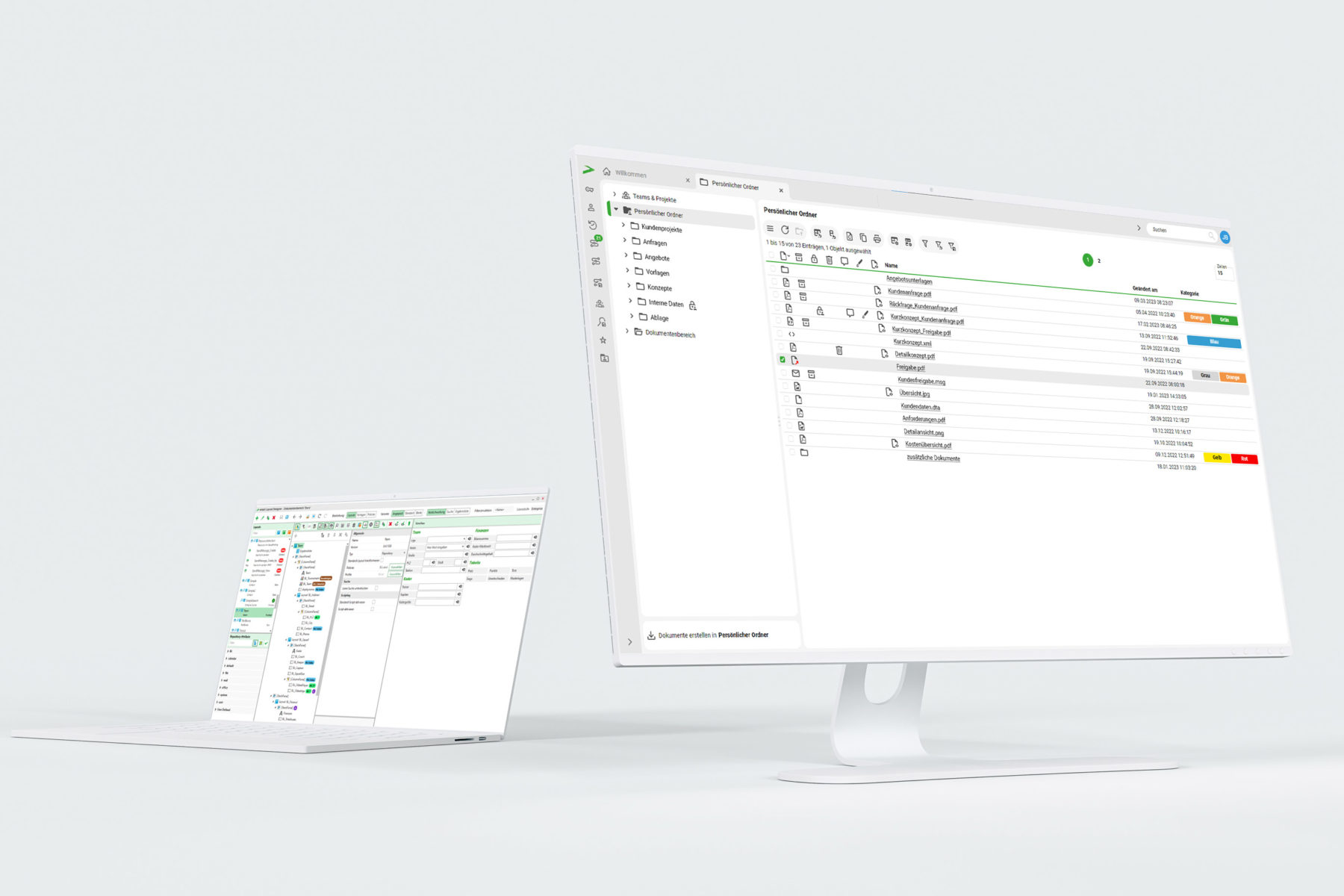
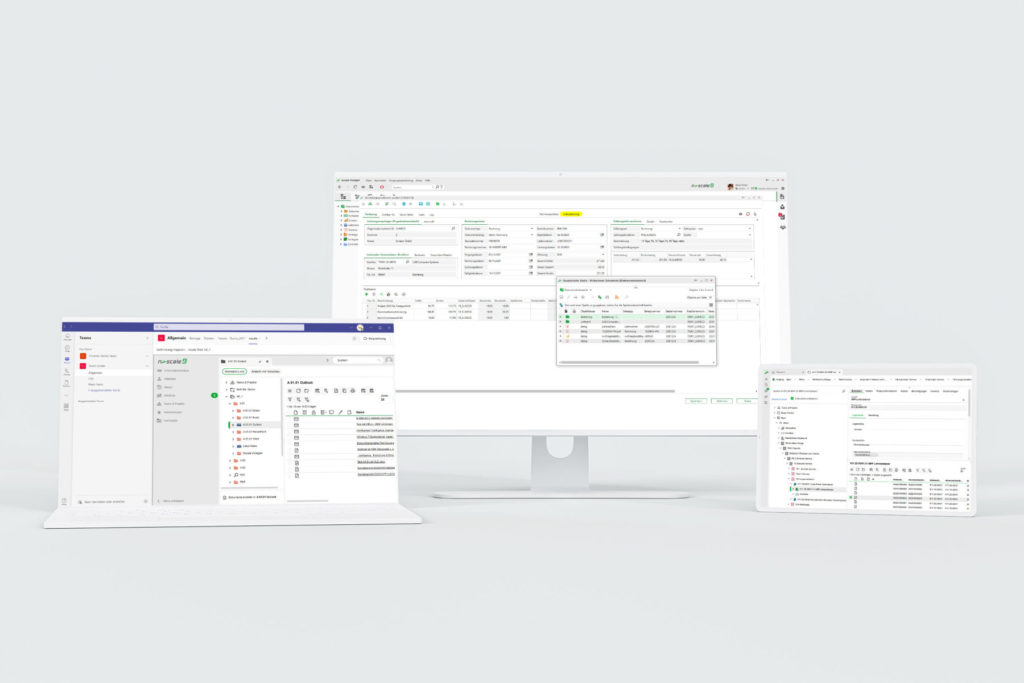
The highlight functions
- Clearly defined, hierarchical structures
- Use of document templates
- Information always fully up to date
- Ad-hoc workflows